Lecture 4 – Data 100, Fall 2024¶
Data 100, Fall 2024
A demonstration of advanced pandas syntax to accompany Lecture 4.
import numpy as np
import pandas as pd
import plotly.express as px
Loading babynames Dataset¶
import urllib.request
import os.path
import zipfile
data_url = "https://www.ssa.gov/oact/babynames/state/namesbystate.zip"
local_filename = "data/babynamesbystate.zip"
if not os.path.exists(local_filename): # If the data exists don't download again
with urllib.request.urlopen(data_url) as resp, open(local_filename, 'wb') as f:
f.write(resp.read())
zf = zipfile.ZipFile(local_filename, 'r')
ca_name = 'STATE.CA.TXT'
field_names = ['State', 'Sex', 'Year', 'Name', 'Count']
with zf.open(ca_name) as fh:
babynames = pd.read_csv(fh, header=None, names=field_names)
babynames.tail(10)
| State | Sex | Year | Name | Count | |
|---|---|---|---|---|---|
| 407418 | CA | M | 2022 | Zach | 5 |
| 407419 | CA | M | 2022 | Zadkiel | 5 |
| 407420 | CA | M | 2022 | Zae | 5 |
| 407421 | CA | M | 2022 | Zai | 5 |
| 407422 | CA | M | 2022 | Zay | 5 |
| 407423 | CA | M | 2022 | Zayvier | 5 |
| 407424 | CA | M | 2022 | Zia | 5 |
| 407425 | CA | M | 2022 | Zora | 5 |
| 407426 | CA | M | 2022 | Zuriel | 5 |
| 407427 | CA | M | 2022 | Zylo | 5 |
Grouping¶
Group rows that share a common feature, then aggregate data across the group.
In this example, we count the total number of babies born each year (considering only a small subset of the data for simplicity).
babynames.groupby("Year")
<pandas.core.groupby.generic.DataFrameGroupBy object at 0x7c972eddfed0>
# Selecting only numerical columns to perform grouping on and then grouping by "Year".
babies_by_year = babynames[["Year", "Count"]].groupby("Year").agg(sum)
babies_by_year
| Count | |
|---|---|
| Year | |
| 1910 | 9163 |
| 1911 | 9983 |
| 1912 | 17946 |
| 1913 | 22094 |
| 1914 | 26926 |
| ... | ... |
| 2018 | 395436 |
| 2019 | 386996 |
| 2020 | 362882 |
| 2021 | 362582 |
| 2022 | 360023 |
113 rows × 1 columns
# Plotting baby counts per year.
fig = px.line(babies_by_year, y="Count")
fig.update_layout(font_size=18,
autosize=False,
width=700,
height=400)
Slido Exercise¶
Try to predict the results of the groupby operation shown. The answer is below the image.
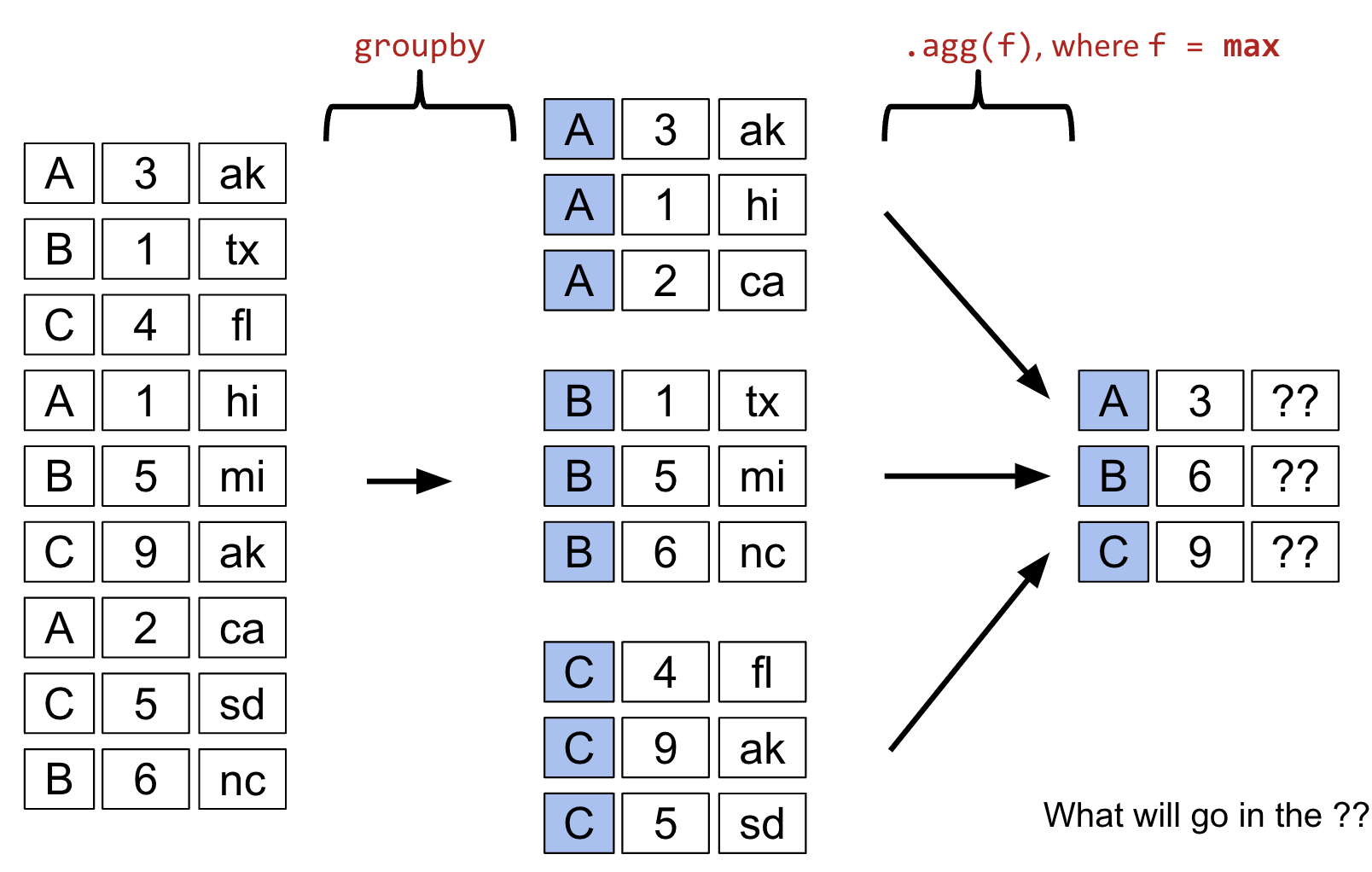
The top ?? will be "hi", the second ?? will be "tx", and the third ?? will be "sd".
ds = pd.DataFrame(dict(x=[3, 1, 4, 1, 5, 9, 2, 5, 6],
y=['ak', 'tx', 'fl', 'hi', 'mi', 'ak', 'ca', 'sd', 'nc']),
index=list('ABCABCACB') )
ds
| x | y | |
|---|---|---|
| A | 3 | ak |
| B | 1 | tx |
| C | 4 | fl |
| A | 1 | hi |
| B | 5 | mi |
| C | 9 | ak |
| A | 2 | ca |
| C | 5 | sd |
| B | 6 | nc |
# Performing groupby on the first column with max aggregation function.
ds.groupby(ds.index).agg(max)
| x | y | |
|---|---|---|
| A | 3 | hi |
| B | 6 | tx |
| C | 9 | sd |
Case Study: Name "Popularity"¶
In this exercise, let's find the name with sex "F" that has dropped most in popularity since its peak usage in California. We'll start by filtering babynames to only include names corresponding to sex "F".
f_babynames = babynames[babynames["Sex"]=="F"]
f_babynames
| State | Sex | Year | Name | Count | |
|---|---|---|---|---|---|
| 0 | CA | F | 1910 | Mary | 295 |
| 1 | CA | F | 1910 | Helen | 239 |
| 2 | CA | F | 1910 | Dorothy | 220 |
| 3 | CA | F | 1910 | Margaret | 163 |
| 4 | CA | F | 1910 | Frances | 134 |
| ... | ... | ... | ... | ... | ... |
| 239532 | CA | F | 2022 | Zemira | 5 |
| 239533 | CA | F | 2022 | Ziggy | 5 |
| 239534 | CA | F | 2022 | Zimal | 5 |
| 239535 | CA | F | 2022 | Zosia | 5 |
| 239536 | CA | F | 2022 | Zulay | 5 |
239537 rows × 5 columns
# We sort the data by "Year".
f_babynames = f_babynames.sort_values("Year")
f_babynames
| State | Sex | Year | Name | Count | |
|---|---|---|---|---|---|
| 0 | CA | F | 1910 | Mary | 295 |
| 148 | CA | F | 1910 | Merle | 9 |
| 149 | CA | F | 1910 | Rosalie | 9 |
| 150 | CA | F | 1910 | Rosie | 9 |
| 151 | CA | F | 1910 | Teresa | 9 |
| ... | ... | ... | ... | ... | ... |
| 237072 | CA | F | 2022 | Johana | 22 |
| 237073 | CA | F | 2022 | Kit | 22 |
| 237074 | CA | F | 2022 | Korra | 22 |
| 237076 | CA | F | 2022 | Lavender | 22 |
| 239536 | CA | F | 2022 | Zulay | 5 |
239537 rows × 5 columns
To build our intuition on how to answer our research question, let's visualize the prevalence of the name "Jennifer" over time.
# We'll talk about how to generate plots in a later lecture
fig = px.line(f_babynames[f_babynames["Name"]=="Jennifer"],
x="Year", y="Count")
fig.update_layout(font_size = 18,
autosize=False,
width=1000,
height=400)
We'll need a mathematical definition for the change in popularity of a name in California.
Define the metric "Ratio to Peak" (RTP). We'll calculate this as the count of the name in 2022 (the most recent year for which we have data) divided by the largest count of this name in any year.
A demo calculation for Jennifer:
# In the year with the highest Jennifer count, 6065 Jennifers were born.
max_jenn = np.max(f_babynames[f_babynames["Name"]=="Jennifer"]["Count"])
max_jenn
6065
# Remember that we sorted f_babynames by "Year".
# This means that grabbing the final entry gives us the most recent count of Jennifers: 114
# In 2022, the most recent year for which we have data, 114 Jennifers were born.
curr_jenn = f_babynames[f_babynames["Name"]=="Jennifer"]["Count"].iloc[-1]
curr_jenn
114
# Compute the RTP
curr_jenn / max_jenn
0.018796372629843364
We can also write a function that produces the ratio_to_peakfor a given Series. This will allow us to use .groupby to speed up our computation for all names in the dataset.
def ratio_to_peak(series):
"""
Compute the RTP for a Series containing the counts per year for a single name (year column sorted ascendingly).
"""
return series.iloc[-1] / np.max(series)
# Construct a Series containing our Jennifer count data.
jenn_counts_ser = f_babynames[f_babynames["Name"]=="Jennifer"]["Count"]
# Then, find the RTP
ratio_to_peak(jenn_counts_ser)
0.018796372629843364
Now, let's use .groupby to compute the RTPs for all names in the dataset.
You may see a warning message when running the cell below. As discussed in the lecture, pandas can't apply an aggregation function to non-numeric data (it doens't make sense to divide "CA" by a number). We can select numerical columns of interest directly.
rtp_table = f_babynames.groupby("Name")[["Year", "Count"]].agg(ratio_to_peak)
rtp_table
| Year | Count | |
|---|---|---|
| Name | ||
| Aadhini | 1.0 | 1.000000 |
| Aadhira | 1.0 | 0.500000 |
| Aadhya | 1.0 | 0.660000 |
| Aadya | 1.0 | 0.586207 |
| Aahana | 1.0 | 0.269231 |
| ... | ... | ... |
| Zyanya | 1.0 | 0.466667 |
| Zyla | 1.0 | 1.000000 |
| Zylah | 1.0 | 1.000000 |
| Zyra | 1.0 | 1.000000 |
| Zyrah | 1.0 | 0.833333 |
13782 rows × 2 columns
# Results in a TypeError
# rtp_table = f_babynames.groupby("Name").agg(ratio_to_peak)
# rtp_table
This is the pandas equivalent of .group from Data 8. If we wanted to achieve this same result using the datascience library, we would write:
f_babynames.group("Name", ratio_to_peak)
Slido Exercise¶
Is there a row where Year is not equal to 1?
# Unique values in the Year column.
rtp_table["Year"].unique()
array([1.])
# Dropping the "Year" column.
rtp_table.drop("Year", axis="columns", inplace=True)
rtp_table
| Count | |
|---|---|
| Name | |
| Aadhini | 1.000000 |
| Aadhira | 0.500000 |
| Aadhya | 0.660000 |
| Aadya | 0.586207 |
| Aahana | 0.269231 |
| ... | ... |
| Zyanya | 0.466667 |
| Zyla | 1.000000 |
| Zylah | 1.000000 |
| Zyra | 1.000000 |
| Zyrah | 0.833333 |
13782 rows × 1 columns
# Rename "Count" to "Count RTP" for clarity
rtp_table = rtp_table.rename(columns={"Count":"Count RTP"})
rtp_table
| Count RTP | |
|---|---|
| Name | |
| Aadhini | 1.000000 |
| Aadhira | 0.500000 |
| Aadhya | 0.660000 |
| Aadya | 0.586207 |
| Aahana | 0.269231 |
| ... | ... |
| Zyanya | 0.466667 |
| Zyla | 1.000000 |
| Zylah | 1.000000 |
| Zyra | 1.000000 |
| Zyrah | 0.833333 |
13782 rows × 1 columns
# What name has fallen the most in popularity?
rtp_table.sort_values("Count RTP")
| Count RTP | |
|---|---|
| Name | |
| Debra | 0.001260 |
| Debbie | 0.002815 |
| Carol | 0.003180 |
| Tammy | 0.003249 |
| Susan | 0.003305 |
| ... | ... |
| Fidelia | 1.000000 |
| Naveyah | 1.000000 |
| Finlee | 1.000000 |
| Roseline | 1.000000 |
| Aadhini | 1.000000 |
13782 rows × 1 columns
We can visualize the decrease in the popularity of the name "Debra:"
def plot_name(*names):
fig = px.line(f_babynames[f_babynames["Name"].isin(names)],
x="Year", y="Count", color="Name",
title=f"Popularity for: {names}")
fig.update_layout(font_size=18,
autosize=False,
width=1000,
height=400)
return fig
plot_name("Debra")
# Find the 10 names that have decreased the most in popularity.
top10 = rtp_table.sort_values("Count RTP").head(10).index
top10
Index(['Debra', 'Debbie', 'Carol', 'Tammy', 'Susan', 'Cheryl', 'Shannon',
'Tina', 'Michele', 'Terri'],
dtype='object', name='Name')
plot_name(*top10)
For fun, try plotting your name or your friends' names.
groupby.size and groupby.count()¶
df = pd.DataFrame({'letter':['A', 'A', 'B', 'C', 'C', 'C'],
'num':[1, 2, 3, 4, np.NaN, 4],
'state':[np.NaN, 'tx', 'fl', 'hi', np.NaN, 'ak']})
df
| letter | num | state | |
|---|---|---|---|
| 0 | A | 1.0 | NaN |
| 1 | A | 2.0 | tx |
| 2 | B | 3.0 | fl |
| 3 | C | 4.0 | hi |
| 4 | C | NaN | NaN |
| 5 | C | 4.0 | ak |
groupby.size() returns a Series, indexed by the letters that we grouped by, with values denoting the number of rows in each group/sub-DataFrame. It does not care about missing (NaN) values.
df.groupby("letter").size()
letter A 2 B 1 C 3 dtype: int64
groupby.count() returns a DataFrame, indexed by the letters that we grouped by. Each column represents the number of non-missing values for that letter.
df.groupby("letter").count()
| num | state | |
|---|---|---|
| letter | ||
| A | 2 | 1 |
| B | 1 | 1 |
| C | 2 | 2 |
You might recall value_counts() function we talked about last week. What's the difference?
df["letter"].value_counts()
letter C 3 A 2 B 1 Name: count, dtype: int64
Turns out value_counts() does something similar to groupby.size(), except that it also sorts the resulting Series in descending order.
Filtering by Group¶
# Let's read the elections dataset.
elections = pd.read_csv("data/elections.csv")
elections.sample(5)
| Year | Candidate | Party | Popular vote | Result | % | |
|---|---|---|---|---|---|---|
| 18 | 1852 | John P. Hale | Free Soil | 155210 | loss | 4.930283 |
| 142 | 1992 | George H. W. Bush | Republican | 39104550 | loss | 37.544784 |
| 79 | 1920 | Warren Harding | Republican | 16144093 | win | 60.574501 |
| 137 | 1988 | Michael Dukakis | Democratic | 41809074 | loss | 45.770691 |
| 125 | 1976 | Roger MacBride | Libertarian | 172557 | loss | 0.212451 |
Let's keep only the elections years where the maximum vote share % is less than 45%.
elections.groupby("Year").filter(lambda sf: sf["%"].max() < 45).head(10)
| Year | Candidate | Party | Popular vote | Result | % | |
|---|---|---|---|---|---|---|
| 23 | 1860 | Abraham Lincoln | Republican | 1855993 | win | 39.699408 |
| 24 | 1860 | John Bell | Constitutional Union | 590901 | loss | 12.639283 |
| 25 | 1860 | John C. Breckinridge | Southern Democratic | 848019 | loss | 18.138998 |
| 26 | 1860 | Stephen A. Douglas | Northern Democratic | 1380202 | loss | 29.522311 |
| 66 | 1912 | Eugene V. Debs | Socialist | 901551 | loss | 6.004354 |
| 67 | 1912 | Eugene W. Chafin | Prohibition | 208156 | loss | 1.386325 |
| 68 | 1912 | Theodore Roosevelt | Progressive | 4122721 | loss | 27.457433 |
| 69 | 1912 | William Taft | Republican | 3486242 | loss | 23.218466 |
| 70 | 1912 | Woodrow Wilson | Democratic | 6296284 | win | 41.933422 |
| 115 | 1968 | George Wallace | American Independent | 9901118 | loss | 13.571218 |
groupby Puzzle¶
Assume that we want to know the best election by each party.
Attempt #1¶
We have to be careful when using aggregation functions. For example, the code below might be misinterpreted to say that Woodrow Wilson successfully ran for election in 2020. Why is this happening?
elections.groupby("Party").agg(max).head(10)
| Year | Candidate | Popular vote | Result | % | |
|---|---|---|---|---|---|
| Party | |||||
| American | 1976 | Thomas J. Anderson | 873053 | loss | 21.554001 |
| American Independent | 1976 | Lester Maddox | 9901118 | loss | 13.571218 |
| Anti-Masonic | 1832 | William Wirt | 100715 | loss | 7.821583 |
| Anti-Monopoly | 1884 | Benjamin Butler | 134294 | loss | 1.335838 |
| Citizens | 1980 | Barry Commoner | 233052 | loss | 0.270182 |
| Communist | 1932 | William Z. Foster | 103307 | loss | 0.261069 |
| Constitution | 2016 | Michael Peroutka | 203091 | loss | 0.152398 |
| Constitutional Union | 1860 | John Bell | 590901 | loss | 12.639283 |
| Democratic | 2020 | Woodrow Wilson | 81268924 | win | 61.344703 |
| Democratic-Republican | 1824 | John Quincy Adams | 151271 | win | 57.210122 |
Attempt #2¶
Next, we'll write code that properly returns the best result by each party. That is, each row should show the Year, Candidate, Popular Vote, Result, and % for the election in which that party saw its best results (rather than mixing them as in the example above). Here's what the first rows of the correct output should look like:
elections_sorted_by_percent = elections.sort_values("%", ascending=False)
elections_sorted_by_percent.head(8)
| Year | Candidate | Party | Popular vote | Result | % | |
|---|---|---|---|---|---|---|
| 114 | 1964 | Lyndon Johnson | Democratic | 43127041 | win | 61.344703 |
| 91 | 1936 | Franklin Roosevelt | Democratic | 27752648 | win | 60.978107 |
| 120 | 1972 | Richard Nixon | Republican | 47168710 | win | 60.907806 |
| 79 | 1920 | Warren Harding | Republican | 16144093 | win | 60.574501 |
| 133 | 1984 | Ronald Reagan | Republican | 54455472 | win | 59.023326 |
| 84 | 1928 | Herbert Hoover | Republican | 21427123 | win | 58.368524 |
| 86 | 1932 | Franklin Roosevelt | Democratic | 22821277 | win | 57.672125 |
| 109 | 1956 | Dwight Eisenhower | Republican | 35579180 | win | 57.650654 |
elections_sorted_by_percent.groupby("Party").first()
| Year | Candidate | Popular vote | Result | % | |
|---|---|---|---|---|---|
| Party | |||||
| American | 1856 | Millard Fillmore | 873053 | loss | 21.554001 |
| American Independent | 1968 | George Wallace | 9901118 | loss | 13.571218 |
| Anti-Masonic | 1832 | William Wirt | 100715 | loss | 7.821583 |
| Anti-Monopoly | 1884 | Benjamin Butler | 134294 | loss | 1.335838 |
| Citizens | 1980 | Barry Commoner | 233052 | loss | 0.270182 |
| Communist | 1932 | William Z. Foster | 103307 | loss | 0.261069 |
| Constitution | 2008 | Chuck Baldwin | 199750 | loss | 0.152398 |
| Constitutional Union | 1860 | John Bell | 590901 | loss | 12.639283 |
| Democratic | 1964 | Lyndon Johnson | 43127041 | win | 61.344703 |
| Democratic-Republican | 1824 | Andrew Jackson | 151271 | loss | 57.210122 |
| Dixiecrat | 1948 | Strom Thurmond | 1175930 | loss | 2.412304 |
| Farmer–Labor | 1920 | Parley P. Christensen | 265398 | loss | 0.995804 |
| Free Soil | 1848 | Martin Van Buren | 291501 | loss | 10.138474 |
| Green | 2000 | Ralph Nader | 2882955 | loss | 2.741176 |
| Greenback | 1880 | James B. Weaver | 308649 | loss | 3.352344 |
| Independent | 1992 | Ross Perot | 19743821 | loss | 18.956298 |
| Liberal Republican | 1872 | Horace Greeley | 2834761 | loss | 44.071406 |
| Libertarian | 2016 | Gary Johnson | 4489235 | loss | 3.307714 |
| National Democratic | 1896 | John M. Palmer | 134645 | loss | 0.969566 |
| National Republican | 1828 | John Quincy Adams | 500897 | loss | 43.796073 |
| National Union | 1864 | Abraham Lincoln | 2211317 | win | 54.951512 |
| Natural Law | 1996 | John Hagelin | 113670 | loss | 0.118219 |
| New Alliance | 1988 | Lenora Fulani | 217221 | loss | 0.237804 |
| Northern Democratic | 1860 | Stephen A. Douglas | 1380202 | loss | 29.522311 |
| Populist | 1892 | James B. Weaver | 1041028 | loss | 8.645038 |
| Progressive | 1912 | Theodore Roosevelt | 4122721 | loss | 27.457433 |
| Prohibition | 1892 | John Bidwell | 270879 | loss | 2.249468 |
| Reform | 1996 | Ross Perot | 8085294 | loss | 8.408844 |
| Republican | 1972 | Richard Nixon | 47168710 | win | 60.907806 |
| Socialist | 1912 | Eugene V. Debs | 901551 | loss | 6.004354 |
| Southern Democratic | 1860 | John C. Breckinridge | 848019 | loss | 18.138998 |
| States' Rights | 1956 | T. Coleman Andrews | 107929 | loss | 0.174883 |
| Taxpayers | 1996 | Howard Phillips | 184656 | loss | 0.192045 |
| Union | 1936 | William Lemke | 892378 | loss | 1.960733 |
| Union Labor | 1888 | Alson Streeter | 146602 | loss | 1.288861 |
| Whig | 1840 | William Henry Harrison | 1275583 | win | 53.051213 |
Alternative Solutions¶
You'll soon discover that with Pandas rich tool set, there's typically more than one way to get to the same answer. Each approach has different tradeoffs in terms of readability, performance, memory consumption, complexity, and more. It will take some experience for you to develop a sense of which approach is better for each problem, but you should, in general, try to think if you can at least envision a different solution to a given problem, especially if you find your current solution to be particularly convoluted or hard to read.
Here are a couple of other ways of obtaining the same result (in each case, we only show the top part with head()). The first approach uses groupby but finds the location of the maximum value via the idxmax() method (look up its documentation!). We then index and sort by Party to match the requested formatting:
elections.groupby("Party")["%"].idxmax()
Party American 22 American Independent 115 Anti-Masonic 6 Anti-Monopoly 38 Citizens 127 Communist 89 Constitution 164 Constitutional Union 24 Democratic 114 Democratic-Republican 0 Dixiecrat 103 Farmer–Labor 78 Free Soil 15 Green 155 Greenback 35 Independent 143 Liberal Republican 31 Libertarian 175 National Democratic 50 National Republican 3 National Union 27 Natural Law 148 New Alliance 136 Northern Democratic 26 Populist 48 Progressive 68 Prohibition 49 Reform 150 Republican 120 Socialist 66 Southern Democratic 25 States' Rights 110 Taxpayers 147 Union 93 Union Labor 42 Whig 11 Name: %, dtype: int64
# This is the computational part.
best_per_party = elections.loc[elections.groupby("Party")["%"].idxmax()]
# This indexes by Party to match the formatting above.
best_per_party.set_index('Party').sort_index().head()
| Year | Candidate | Popular vote | Result | % | |
|---|---|---|---|---|---|
| Party | |||||
| American | 1856 | Millard Fillmore | 873053 | loss | 21.554001 |
| American Independent | 1968 | George Wallace | 9901118 | loss | 13.571218 |
| Anti-Masonic | 1832 | William Wirt | 100715 | loss | 7.821583 |
| Anti-Monopoly | 1884 | Benjamin Butler | 134294 | loss | 1.335838 |
| Citizens | 1980 | Barry Commoner | 233052 | loss | 0.270182 |
And this one doesn't even use groupby! This approach instead uses the drop_duplicates method to keep only the last occurrence of of each party after having sorted by "%", which is the best performance. Again, the 2nd line is purely formatting:
best_per_party2 = elections.sort_values("%").drop_duplicates(["Party"], keep="last")
best_per_party2.set_index("Party").sort_index().head() # Formatting
| Year | Candidate | Popular vote | Result | % | |
|---|---|---|---|---|---|
| Party | |||||
| American | 1856 | Millard Fillmore | 873053 | loss | 21.554001 |
| American Independent | 1968 | George Wallace | 9901118 | loss | 13.571218 |
| Anti-Masonic | 1832 | William Wirt | 100715 | loss | 7.821583 |
| Anti-Monopoly | 1884 | Benjamin Butler | 134294 | loss | 1.335838 |
| Citizens | 1980 | Barry Commoner | 233052 | loss | 0.270182 |
Challenge: See if you can find yet another approach that still gives the same answer.
DataFrameGroupBy Objects¶
The result of groupby is not a DataFrame or a list of DataFrames. It is instead a special type called a DataFrameGroupBy.
grouped_by_party = elections.groupby("Party")
type(grouped_by_party)
pandas.core.groupby.generic.DataFrameGroupBy
GroupBy objects are structured like dictionaries. In fact, we can actually see the dictionaries with the following code:
grouped_by_party.groups
{'American': [22, 126], 'American Independent': [115, 119, 124], 'Anti-Masonic': [6], 'Anti-Monopoly': [38], 'Citizens': [127], 'Communist': [89], 'Constitution': [160, 164, 172], 'Constitutional Union': [24], 'Democratic': [2, 4, 8, 10, 13, 14, 17, 20, 28, 29, 34, 37, 39, 45, 47, 52, 55, 57, 64, 70, 74, 77, 81, 83, 86, 91, 94, 97, 100, 105, 108, 111, 114, 116, 118, 123, 129, 134, 137, 140, 144, 151, 158, 162, 168, 176, 178], 'Democratic-Republican': [0, 1], 'Dixiecrat': [103], 'Farmer–Labor': [78], 'Free Soil': [15, 18], 'Green': [149, 155, 156, 165, 170, 177, 181], 'Greenback': [35], 'Independent': [121, 130, 143, 161, 167, 174], 'Liberal Republican': [31], 'Libertarian': [125, 128, 132, 138, 139, 146, 153, 159, 163, 169, 175, 180], 'National Democratic': [50], 'National Republican': [3, 5], 'National Union': [27], 'Natural Law': [148], 'New Alliance': [136], 'Northern Democratic': [26], 'Populist': [48, 61, 141], 'Progressive': [68, 82, 101, 107], 'Prohibition': [41, 44, 49, 51, 54, 59, 63, 67, 73, 75, 99], 'Reform': [150, 154], 'Republican': [21, 23, 30, 32, 33, 36, 40, 43, 46, 53, 56, 60, 65, 69, 72, 79, 80, 84, 87, 90, 96, 98, 104, 106, 109, 112, 113, 117, 120, 122, 131, 133, 135, 142, 145, 152, 157, 166, 171, 173, 179], 'Socialist': [58, 62, 66, 71, 76, 85, 88, 92, 95, 102], 'Southern Democratic': [25], 'States' Rights': [110], 'Taxpayers': [147], 'Union': [93], 'Union Labor': [42], 'Whig': [7, 9, 11, 12, 16, 19]}
The keys of the dictionary are the groups (in this case, Party), and the values are the indices of rows belonging to that group. We can access a particular sub-DataFrame using get_group:
grouped_by_party.get_group("Socialist")
| Year | Candidate | Party | Popular vote | Result | % | |
|---|---|---|---|---|---|---|
| 58 | 1904 | Eugene V. Debs | Socialist | 402810 | loss | 2.985897 |
| 62 | 1908 | Eugene V. Debs | Socialist | 420852 | loss | 2.850866 |
| 66 | 1912 | Eugene V. Debs | Socialist | 901551 | loss | 6.004354 |
| 71 | 1916 | Allan L. Benson | Socialist | 590524 | loss | 3.194193 |
| 76 | 1920 | Eugene V. Debs | Socialist | 913693 | loss | 3.428282 |
| 85 | 1928 | Norman Thomas | Socialist | 267478 | loss | 0.728623 |
| 88 | 1932 | Norman Thomas | Socialist | 884885 | loss | 2.236211 |
| 92 | 1936 | Norman Thomas | Socialist | 187910 | loss | 0.412876 |
| 95 | 1940 | Norman Thomas | Socialist | 116599 | loss | 0.234237 |
| 102 | 1948 | Norman Thomas | Socialist | 139569 | loss | 0.286312 |
Pivot Tables¶
Groupby with multiple columns¶
We want to build a table showing the total number of babies born of each sex in each year. One way is to groupby using both columns of interest:
babynames.groupby(["Year", "Sex"])[["Count"]].sum().head(6)
| Count | ||
|---|---|---|
| Year | Sex | |
| 1910 | F | 5950 |
| M | 3213 | |
| 1911 | F | 6602 |
| M | 3381 | |
| 1912 | F | 9804 |
| M | 8142 |
pivot_table¶
babynames.pivot_table(
index="Year",
columns="Sex",
values="Count",
aggfunc=np.sum).head(6)
| Sex | F | M |
|---|---|---|
| Year | ||
| 1910 | 5950 | 3213 |
| 1911 | 6602 | 3381 |
| 1912 | 9804 | 8142 |
| 1913 | 11860 | 10234 |
| 1914 | 13815 | 13111 |
| 1915 | 18643 | 17192 |
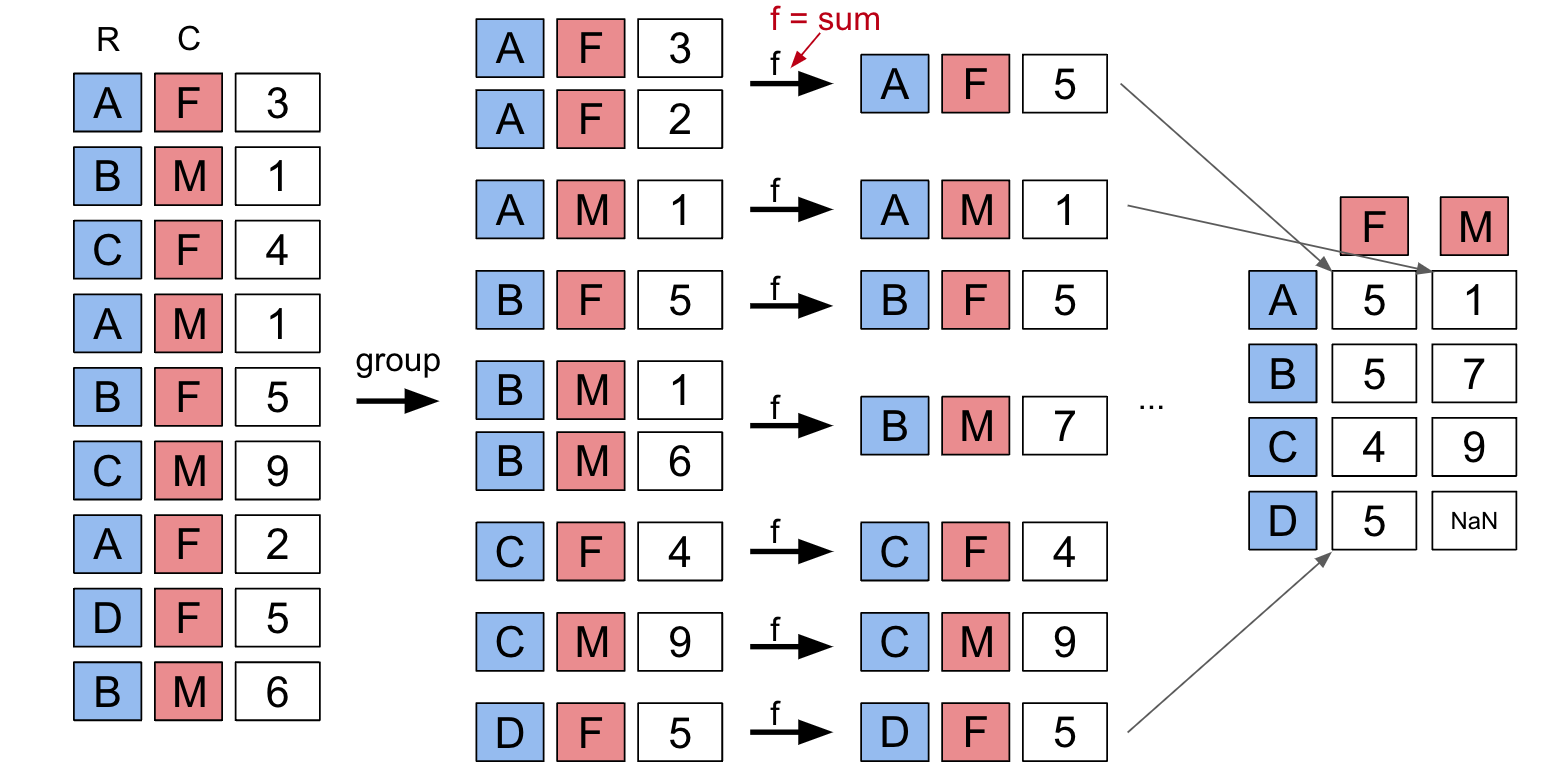
pivot_table with Multiple values¶
babynames.pivot_table(
index="Year",
columns="Sex",
values=["Count", "Name"],
aggfunc=np.max).head(6)
| Count | Name | |||
|---|---|---|---|---|
| Sex | F | M | F | M |
| Year | ||||
| 1910 | 295 | 237 | Yvonne | William |
| 1911 | 390 | 214 | Zelma | Willis |
| 1912 | 534 | 501 | Yvonne | Woodrow |
| 1913 | 584 | 614 | Zelma | Yoshio |
| 1914 | 773 | 769 | Zelma | Yoshio |
| 1915 | 998 | 1033 | Zita | Yukio |
Join Tables¶
What if we want to know the popularity of presidential candidates' first names in California in 2022? What can we do?
elections.head(10)
| Year | Candidate | Party | Popular vote | Result | % | |
|---|---|---|---|---|---|---|
| 0 | 1824 | Andrew Jackson | Democratic-Republican | 151271 | loss | 57.210122 |
| 1 | 1824 | John Quincy Adams | Democratic-Republican | 113142 | win | 42.789878 |
| 2 | 1828 | Andrew Jackson | Democratic | 642806 | win | 56.203927 |
| 3 | 1828 | John Quincy Adams | National Republican | 500897 | loss | 43.796073 |
| 4 | 1832 | Andrew Jackson | Democratic | 702735 | win | 54.574789 |
| 5 | 1832 | Henry Clay | National Republican | 484205 | loss | 37.603628 |
| 6 | 1832 | William Wirt | Anti-Masonic | 100715 | loss | 7.821583 |
| 7 | 1836 | Hugh Lawson White | Whig | 146109 | loss | 10.005985 |
| 8 | 1836 | Martin Van Buren | Democratic | 763291 | win | 52.272472 |
| 9 | 1836 | William Henry Harrison | Whig | 550816 | loss | 37.721543 |
babynames_2022 = babynames[babynames["Year"]==2022]
babynames_2022.head(10)
| State | Sex | Year | Name | Count | |
|---|---|---|---|---|---|
| 235835 | CA | F | 2022 | Olivia | 2178 |
| 235836 | CA | F | 2022 | Emma | 2080 |
| 235837 | CA | F | 2022 | Camila | 2046 |
| 235838 | CA | F | 2022 | Mia | 1882 |
| 235839 | CA | F | 2022 | Sophia | 1762 |
| 235840 | CA | F | 2022 | Isabella | 1733 |
| 235841 | CA | F | 2022 | Luna | 1516 |
| 235842 | CA | F | 2022 | Sofia | 1307 |
| 235843 | CA | F | 2022 | Amelia | 1289 |
| 235844 | CA | F | 2022 | Gianna | 1107 |
elections["First Name"] = elections["Candidate"].str.split(" ").str[0]
elections
| Year | Candidate | Party | Popular vote | Result | % | First Name | |
|---|---|---|---|---|---|---|---|
| 0 | 1824 | Andrew Jackson | Democratic-Republican | 151271 | loss | 57.210122 | Andrew |
| 1 | 1824 | John Quincy Adams | Democratic-Republican | 113142 | win | 42.789878 | John |
| 2 | 1828 | Andrew Jackson | Democratic | 642806 | win | 56.203927 | Andrew |
| 3 | 1828 | John Quincy Adams | National Republican | 500897 | loss | 43.796073 | John |
| 4 | 1832 | Andrew Jackson | Democratic | 702735 | win | 54.574789 | Andrew |
| ... | ... | ... | ... | ... | ... | ... | ... |
| 177 | 2016 | Jill Stein | Green | 1457226 | loss | 1.073699 | Jill |
| 178 | 2020 | Joseph Biden | Democratic | 81268924 | win | 51.311515 | Joseph |
| 179 | 2020 | Donald Trump | Republican | 74216154 | loss | 46.858542 | Donald |
| 180 | 2020 | Jo Jorgensen | Libertarian | 1865724 | loss | 1.177979 | Jo |
| 181 | 2020 | Howard Hawkins | Green | 405035 | loss | 0.255731 | Howard |
182 rows × 7 columns
Unlike in Data 8, the join function is called merge in pandas. join in pandas does something slightly different—we won't talk about it in this class.
merged = pd.merge(left=elections, right=babynames_2022,
left_on="First Name", right_on="Name")
merged
| Year_x | Candidate | Party | Popular vote | Result | % | First Name | State | Sex | Year_y | Name | Count | |
|---|---|---|---|---|---|---|---|---|---|---|---|---|
| 0 | 1824 | Andrew Jackson | Democratic-Republican | 151271 | loss | 57.210122 | Andrew | CA | M | 2022 | Andrew | 741 |
| 1 | 1828 | Andrew Jackson | Democratic | 642806 | win | 56.203927 | Andrew | CA | M | 2022 | Andrew | 741 |
| 2 | 1832 | Andrew Jackson | Democratic | 702735 | win | 54.574789 | Andrew | CA | M | 2022 | Andrew | 741 |
| 3 | 1824 | John Quincy Adams | Democratic-Republican | 113142 | win | 42.789878 | John | CA | M | 2022 | John | 490 |
| 4 | 1828 | John Quincy Adams | National Republican | 500897 | loss | 43.796073 | John | CA | M | 2022 | John | 490 |
| ... | ... | ... | ... | ... | ... | ... | ... | ... | ... | ... | ... | ... |
| 147 | 2020 | Donald Trump | Republican | 74216154 | loss | 46.858542 | Donald | CA | M | 2022 | Donald | 33 |
| 148 | 2016 | Evan McMullin | Independent | 732273 | loss | 0.539546 | Evan | CA | F | 2022 | Evan | 11 |
| 149 | 2016 | Evan McMullin | Independent | 732273 | loss | 0.539546 | Evan | CA | M | 2022 | Evan | 488 |
| 150 | 2016 | Hillary Clinton | Democratic | 65853514 | loss | 48.521539 | Hillary | CA | F | 2022 | Hillary | 10 |
| 151 | 2020 | Joseph Biden | Democratic | 81268924 | win | 51.311515 | Joseph | CA | M | 2022 | Joseph | 785 |
152 rows × 12 columns
merged.sort_values("Count", ascending=False)
| Year_x | Candidate | Party | Popular vote | Result | % | First Name | State | Sex | Year_y | Name | Count | |
|---|---|---|---|---|---|---|---|---|---|---|---|---|
| 75 | 1892 | Benjamin Harrison | Republican | 5176108 | loss | 42.984101 | Benjamin | CA | M | 2022 | Benjamin | 1524 |
| 73 | 1884 | Benjamin Butler | Anti-Monopoly | 134294 | loss | 1.335838 | Benjamin | CA | M | 2022 | Benjamin | 1524 |
| 74 | 1888 | Benjamin Harrison | Republican | 5443633 | win | 47.858041 | Benjamin | CA | M | 2022 | Benjamin | 1524 |
| 46 | 1880 | James Garfield | Republican | 4453337 | win | 48.369234 | James | CA | M | 2022 | James | 1086 |
| 44 | 1880 | James B. Weaver | Greenback | 308649 | loss | 3.352344 | James | CA | M | 2022 | James | 1086 |
| ... | ... | ... | ... | ... | ... | ... | ... | ... | ... | ... | ... | ... |
| 115 | 1964 | Lyndon Johnson | Democratic | 43127041 | win | 61.344703 | Lyndon | CA | M | 2022 | Lyndon | 6 |
| 92 | 1912 | Woodrow Wilson | Democratic | 6296284 | win | 41.933422 | Woodrow | CA | M | 2022 | Woodrow | 6 |
| 93 | 1916 | Woodrow Wilson | Democratic | 9126868 | win | 49.367987 | Woodrow | CA | M | 2022 | Woodrow | 6 |
| 76 | 1888 | Clinton B. Fisk | Prohibition | 249819 | loss | 2.196299 | Clinton | CA | M | 2022 | Clinton | 6 |
| 145 | 2016 | Darrell Castle | Constitution | 203091 | loss | 0.149640 | Darrell | CA | M | 2022 | Darrell | 5 |
152 rows × 12 columns