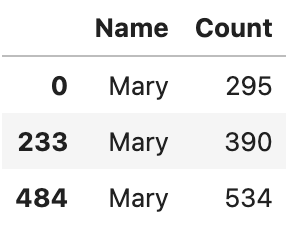Lecture 3 – Data 100, Fall 2024¶
Data 100, Fall 2024
A demonstration of advanced pandas syntax to accompany Lecture 3.
import numpy as np
import pandas as pd
# Loading the elections DataFrame
elections = pd.read_csv("data/elections.csv")
elections.head()
| Year | Candidate | Party | Popular vote | Result | % | |
|---|---|---|---|---|---|---|
| 0 | 1824 | Andrew Jackson | Democratic-Republican | 151271 | loss | 57.210122 |
| 1 | 1824 | John Quincy Adams | Democratic-Republican | 113142 | win | 42.789878 |
| 2 | 1828 | Andrew Jackson | Democratic | 642806 | win | 56.203927 |
| 3 | 1828 | John Quincy Adams | National Republican | 500897 | loss | 43.796073 |
| 4 | 1832 | Andrew Jackson | Democratic | 702735 | win | 54.574789 |
Integer-Based Extraction Using iloc¶
iloc selects items by row and column integer position.
Arguments to .iloc can be:
- A list.
- A slice (syntax is exclusive of the right hand side of the slice).
- A single value.
# Select the rows at positions 1, 2, and 3.
# Select the columns at positions 0, 1, and 2.
# Remember that Python indexing begins at position 0!
elections.iloc[[1, 2, 3], [0, 1, 2]]
| Year | Candidate | Party | |
|---|---|---|---|
| 1 | 1824 | John Quincy Adams | Democratic-Republican |
| 2 | 1828 | Andrew Jackson | Democratic |
| 3 | 1828 | John Quincy Adams | National Republican |
# Index-based extraction using a list of rows and a slice of
# column integer positions
elections.iloc[[1, 2, 3], 0:3]
| Year | Candidate | Party | |
|---|---|---|---|
| 1 | 1824 | John Quincy Adams | Democratic-Republican |
| 2 | 1828 | Andrew Jackson | Democratic |
| 3 | 1828 | John Quincy Adams | National Republican |
# Selecting all rows using a colon
elections.iloc[:, 0:3]
| Year | Candidate | Party | |
|---|---|---|---|
| 0 | 1824 | Andrew Jackson | Democratic-Republican |
| 1 | 1824 | John Quincy Adams | Democratic-Republican |
| 2 | 1828 | Andrew Jackson | Democratic |
| 3 | 1828 | John Quincy Adams | National Republican |
| 4 | 1832 | Andrew Jackson | Democratic |
| ... | ... | ... | ... |
| 177 | 2016 | Jill Stein | Green |
| 178 | 2020 | Joseph Biden | Democratic |
| 179 | 2020 | Donald Trump | Republican |
| 180 | 2020 | Jo Jorgensen | Libertarian |
| 181 | 2020 | Howard Hawkins | Green |
182 rows × 3 columns
# Extracting data from one column
elections.iloc[[1, 2, 3], 1]
1 John Quincy Adams 2 Andrew Jackson 3 John Quincy Adams Name: Candidate, dtype: object
# Extracting the value at row 0 and the second column
elections.iloc[0,1]
'Andrew Jackson'
Context-dependent Extraction using []¶
We could technically do anything we want using loc or iloc. However, in practice, the [] operator is often used instead to yield more concise code.
[] is a bit trickier to understand than loc or iloc, but it achieves essentially the same functionality. The difference is that [] is context-dependent.
[] only takes one argument, which may be:
- A slice of row integers.
- A list of column labels.
- A single column label.
If we provide a slice of row numbers, we get the numbered rows.
elections[3:7]
| Year | Candidate | Party | Popular vote | Result | % | |
|---|---|---|---|---|---|---|
| 3 | 1828 | John Quincy Adams | National Republican | 500897 | loss | 43.796073 |
| 4 | 1832 | Andrew Jackson | Democratic | 702735 | win | 54.574789 |
| 5 | 1832 | Henry Clay | National Republican | 484205 | loss | 37.603628 |
| 6 | 1832 | William Wirt | Anti-Masonic | 100715 | loss | 7.821583 |
If we provide a list of column names, we get the listed columns.
elections[["Year", "Candidate", "Result"]]
| Year | Candidate | Result | |
|---|---|---|---|
| 0 | 1824 | Andrew Jackson | loss |
| 1 | 1824 | John Quincy Adams | win |
| 2 | 1828 | Andrew Jackson | win |
| 3 | 1828 | John Quincy Adams | loss |
| 4 | 1832 | Andrew Jackson | win |
| ... | ... | ... | ... |
| 177 | 2016 | Jill Stein | loss |
| 178 | 2020 | Joseph Biden | win |
| 179 | 2020 | Donald Trump | loss |
| 180 | 2020 | Jo Jorgensen | loss |
| 181 | 2020 | Howard Hawkins | loss |
182 rows × 3 columns
And if we provide a single column name we get back just that column, stored as a Series.
elections["Candidate"]
0 Andrew Jackson
1 John Quincy Adams
2 Andrew Jackson
3 John Quincy Adams
4 Andrew Jackson
...
177 Jill Stein
178 Joseph Biden
179 Donald Trump
180 Jo Jorgensen
181 Howard Hawkins
Name: Candidate, Length: 182, dtype: object
Slido Exercise¶
weird = pd.DataFrame({"a":["one fish", "two fish"],
"b":["red fish", "blue fish"]})
weird
| a | b | |
|---|---|---|
| 0 | one fish | red fish |
| 1 | two fish | blue fish |
weird.iloc[1, 1]
'blue fish'
# weird.loc[1, 1]
weird.iloc[1, :]
a two fish b blue fish Name: 1, dtype: object
weird.loc[1, 'b']
'blue fish'
weird.iloc[1, 0]
'two fish'
Dataset: California baby names¶
In today's lecture, we'll work with the babynames dataset, which contains information about the names of infants born in California.
The cell below pulls census data from a government website and then loads it into a usable form. The code shown here is outside of the scope of Data 100, but you're encouraged to dig into it if you are interested!
import urllib.request
import os.path
import zipfile
data_url = "https://www.ssa.gov/oact/babynames/state/namesbystate.zip"
local_filename = "data/babynamesbystate.zip"
if not os.path.exists(local_filename): # If the data exists don't download again
with urllib.request.urlopen(data_url) as resp, open(local_filename, 'wb') as f:
f.write(resp.read())
zf = zipfile.ZipFile(local_filename, 'r')
ca_name = 'STATE.CA.TXT'
field_names = ['State', 'Sex', 'Year', 'Name', 'Count']
with zf.open(ca_name) as fh:
babynames = pd.read_csv(fh, header=None, names=field_names)
babynames.head()
| State | Sex | Year | Name | Count | |
|---|---|---|---|---|---|
| 0 | CA | F | 1910 | Mary | 295 |
| 1 | CA | F | 1910 | Helen | 239 |
| 2 | CA | F | 1910 | Dorothy | 220 |
| 3 | CA | F | 1910 | Margaret | 163 |
| 4 | CA | F | 1910 | Frances | 134 |
Conditional Selection¶
# Ask yourself: Why is :9 is the correct slice to select the first 10 rows?
babynames_first_10_rows = babynames.loc[:9, :]
babynames_first_10_rows
| State | Sex | Year | Name | Count | |
|---|---|---|---|---|---|
| 0 | CA | F | 1910 | Mary | 295 |
| 1 | CA | F | 1910 | Helen | 239 |
| 2 | CA | F | 1910 | Dorothy | 220 |
| 3 | CA | F | 1910 | Margaret | 163 |
| 4 | CA | F | 1910 | Frances | 134 |
| 5 | CA | F | 1910 | Ruth | 128 |
| 6 | CA | F | 1910 | Evelyn | 126 |
| 7 | CA | F | 1910 | Alice | 118 |
| 8 | CA | F | 1910 | Virginia | 101 |
| 9 | CA | F | 1910 | Elizabeth | 93 |
By passing in a sequence (list, array, or Series) of boolean values, we can extract a subset of the rows in a DataFrame. We will keep only the rows that correspond to a boolean value of True.
# Notice how we have exactly 10 elements in our boolean array argument.
babynames_first_10_rows[[True, False, True, False, True, False, True, False, True, False]]
| State | Sex | Year | Name | Count | |
|---|---|---|---|---|---|
| 0 | CA | F | 1910 | Mary | 295 |
| 2 | CA | F | 1910 | Dorothy | 220 |
| 4 | CA | F | 1910 | Frances | 134 |
| 6 | CA | F | 1910 | Evelyn | 126 |
| 8 | CA | F | 1910 | Virginia | 101 |
# Or using .loc to filter a DataFrame by a Boolean array argument.
babynames_first_10_rows.loc[[True, False, True, False, True, False, True, False, True, False], :]
| State | Sex | Year | Name | Count | |
|---|---|---|---|---|---|
| 0 | CA | F | 1910 | Mary | 295 |
| 2 | CA | F | 1910 | Dorothy | 220 |
| 4 | CA | F | 1910 | Frances | 134 |
| 6 | CA | F | 1910 | Evelyn | 126 |
| 8 | CA | F | 1910 | Virginia | 101 |
Oftentimes, we'll use boolean selection to check for entries in a DataFrame that meet a particular condition.
# First, use a logical condition to generate a boolean Series
logical_operator = (babynames["Sex"] == "F")
logical_operator
0 True
1 True
2 True
3 True
4 True
...
407423 False
407424 False
407425 False
407426 False
407427 False
Name: Sex, Length: 407428, dtype: bool
# Then, use this boolean Series to filter the DataFrame
babynames[logical_operator]
| State | Sex | Year | Name | Count | |
|---|---|---|---|---|---|
| 0 | CA | F | 1910 | Mary | 295 |
| 1 | CA | F | 1910 | Helen | 239 |
| 2 | CA | F | 1910 | Dorothy | 220 |
| 3 | CA | F | 1910 | Margaret | 163 |
| 4 | CA | F | 1910 | Frances | 134 |
| ... | ... | ... | ... | ... | ... |
| 239532 | CA | F | 2022 | Zemira | 5 |
| 239533 | CA | F | 2022 | Ziggy | 5 |
| 239534 | CA | F | 2022 | Zimal | 5 |
| 239535 | CA | F | 2022 | Zosia | 5 |
| 239536 | CA | F | 2022 | Zulay | 5 |
239537 rows × 5 columns
Boolean selection also works with loc!
# Notice that we did not have to specify columns to select
# If no columns are referenced, pandas will automatically select all columns
babynames.loc[babynames["Sex"] == "F"]
| State | Sex | Year | Name | Count | |
|---|---|---|---|---|---|
| 0 | CA | F | 1910 | Mary | 295 |
| 1 | CA | F | 1910 | Helen | 239 |
| 2 | CA | F | 1910 | Dorothy | 220 |
| 3 | CA | F | 1910 | Margaret | 163 |
| 4 | CA | F | 1910 | Frances | 134 |
| ... | ... | ... | ... | ... | ... |
| 239532 | CA | F | 2022 | Zemira | 5 |
| 239533 | CA | F | 2022 | Ziggy | 5 |
| 239534 | CA | F | 2022 | Zimal | 5 |
| 239535 | CA | F | 2022 | Zosia | 5 |
| 239536 | CA | F | 2022 | Zulay | 5 |
239537 rows × 5 columns
To filter on multiple conditions, we combine boolean operators using bitwise comparisons.
| Symbol | Usage | Meaning |
|---|---|---|
| ~ | ~p | Returns negation of p |
| | | p | q | p OR q |
| & | p & q | p AND q |
| ^ | p ^ q | p XOR q (exclusive or) |
babynames[(babynames["Sex"] == "F") & (babynames["Year"] < 2000)]
| State | Sex | Year | Name | Count | |
|---|---|---|---|---|---|
| 0 | CA | F | 1910 | Mary | 295 |
| 1 | CA | F | 1910 | Helen | 239 |
| 2 | CA | F | 1910 | Dorothy | 220 |
| 3 | CA | F | 1910 | Margaret | 163 |
| 4 | CA | F | 1910 | Frances | 134 |
| ... | ... | ... | ... | ... | ... |
| 149050 | CA | F | 1999 | Zareen | 5 |
| 149051 | CA | F | 1999 | Zeinab | 5 |
| 149052 | CA | F | 1999 | Zhane | 5 |
| 149053 | CA | F | 1999 | Zoha | 5 |
| 149054 | CA | F | 1999 | Zoila | 5 |
149055 rows × 5 columns
babynames[(babynames["Sex"] == "F") | (babynames["Year"] < 2000)]
| State | Sex | Year | Name | Count | |
|---|---|---|---|---|---|
| 0 | CA | F | 1910 | Mary | 295 |
| 1 | CA | F | 1910 | Helen | 239 |
| 2 | CA | F | 1910 | Dorothy | 220 |
| 3 | CA | F | 1910 | Margaret | 163 |
| 4 | CA | F | 1910 | Frances | 134 |
| ... | ... | ... | ... | ... | ... |
| 342435 | CA | M | 1999 | Yuuki | 5 |
| 342436 | CA | M | 1999 | Zakariya | 5 |
| 342437 | CA | M | 1999 | Zavier | 5 |
| 342438 | CA | M | 1999 | Zayn | 5 |
| 342439 | CA | M | 1999 | Zayne | 5 |
342440 rows × 5 columns
babynames.iloc[[0, 233, 484], [3, 4]]
| Name | Count | |
|---|---|---|
| 0 | Mary | 295 |
| 233 | Mary | 390 |
| 484 | Mary | 534 |
babynames.loc[[0, 233, 484]]
| State | Sex | Year | Name | Count | |
|---|---|---|---|---|---|
| 0 | CA | F | 1910 | Mary | 295 |
| 233 | CA | F | 1911 | Mary | 390 |
| 484 | CA | F | 1912 | Mary | 534 |
babynames.loc[babynames["Count"] > 250, ["Name", "Count"]].head(3)
| Name | Count | |
|---|---|---|
| 0 | Mary | 295 |
| 233 | Mary | 390 |
| 484 | Mary | 534 |
babynames.loc[babynames["Count"] > 250, ["Name", "Count"]].iloc[0:2, :]
| Name | Count | |
|---|---|---|
| 0 | Mary | 295 |
| 233 | Mary | 390 |
# Note: The parentheses surrounding the code make it possible to
# break the code into multiple lines for readability
(
babynames[(babynames["Name"] == "Bella") |
(babynames["Name"] == "Alex") |
(babynames["Name"] == "Narges") |
(babynames["Name"] == "Lisa")]
)
| State | Sex | Year | Name | Count | |
|---|---|---|---|---|---|
| 6289 | CA | F | 1923 | Bella | 5 |
| 7512 | CA | F | 1925 | Bella | 8 |
| 12368 | CA | F | 1932 | Lisa | 5 |
| 14741 | CA | F | 1936 | Lisa | 8 |
| 17084 | CA | F | 1939 | Lisa | 5 |
| ... | ... | ... | ... | ... | ... |
| 393248 | CA | M | 2018 | Alex | 495 |
| 396111 | CA | M | 2019 | Alex | 438 |
| 398983 | CA | M | 2020 | Alex | 379 |
| 401788 | CA | M | 2021 | Alex | 333 |
| 404663 | CA | M | 2022 | Alex | 344 |
317 rows × 5 columns
# A more concise method to achieve the above: .isin
names = ["Bella", "Alex", "Narges", "Lisa"]
display(babynames["Name"].isin(names))
display(babynames[babynames["Name"].isin(names)])
0 False
1 False
2 False
3 False
4 False
...
407423 False
407424 False
407425 False
407426 False
407427 False
Name: Name, Length: 407428, dtype: bool
| State | Sex | Year | Name | Count | |
|---|---|---|---|---|---|
| 6289 | CA | F | 1923 | Bella | 5 |
| 7512 | CA | F | 1925 | Bella | 8 |
| 12368 | CA | F | 1932 | Lisa | 5 |
| 14741 | CA | F | 1936 | Lisa | 8 |
| 17084 | CA | F | 1939 | Lisa | 5 |
| ... | ... | ... | ... | ... | ... |
| 393248 | CA | M | 2018 | Alex | 495 |
| 396111 | CA | M | 2019 | Alex | 438 |
| 398983 | CA | M | 2020 | Alex | 379 |
| 401788 | CA | M | 2021 | Alex | 333 |
| 404663 | CA | M | 2022 | Alex | 344 |
317 rows × 5 columns
# What if we only want names that start with "N"?
display(babynames["Name"].str.startswith("N"))
display(babynames[babynames["Name"].str.startswith("N")])
0 False
1 False
2 False
3 False
4 False
...
407423 False
407424 False
407425 False
407426 False
407427 False
Name: Name, Length: 407428, dtype: bool
| State | Sex | Year | Name | Count | |
|---|---|---|---|---|---|
| 76 | CA | F | 1910 | Norma | 23 |
| 83 | CA | F | 1910 | Nellie | 20 |
| 127 | CA | F | 1910 | Nina | 11 |
| 198 | CA | F | 1910 | Nora | 6 |
| 310 | CA | F | 1911 | Nellie | 23 |
| ... | ... | ... | ... | ... | ... |
| 407319 | CA | M | 2022 | Nilan | 5 |
| 407320 | CA | M | 2022 | Niles | 5 |
| 407321 | CA | M | 2022 | Nolen | 5 |
| 407322 | CA | M | 2022 | Noriel | 5 |
| 407323 | CA | M | 2022 | Norris | 5 |
12229 rows × 5 columns
Adding, Removing, and Modifying Columns¶
To add a column, use [] to reference the desired new column, then assign it to a Series or array of appropriate length.
# Create a Series of the length of each name.
babyname_lengths = babynames["Name"].str.len()
# Add a column named "name_lengths" that includes the length of each name.
babynames["name_lengths"] = babyname_lengths
babynames
| State | Sex | Year | Name | Count | name_lengths | |
|---|---|---|---|---|---|---|
| 0 | CA | F | 1910 | Mary | 295 | 4 |
| 1 | CA | F | 1910 | Helen | 239 | 5 |
| 2 | CA | F | 1910 | Dorothy | 220 | 7 |
| 3 | CA | F | 1910 | Margaret | 163 | 8 |
| 4 | CA | F | 1910 | Frances | 134 | 7 |
| ... | ... | ... | ... | ... | ... | ... |
| 407423 | CA | M | 2022 | Zayvier | 5 | 7 |
| 407424 | CA | M | 2022 | Zia | 5 | 3 |
| 407425 | CA | M | 2022 | Zora | 5 | 4 |
| 407426 | CA | M | 2022 | Zuriel | 5 | 6 |
| 407427 | CA | M | 2022 | Zylo | 5 | 4 |
407428 rows × 6 columns
To modify a column, use [] to access the desired column, then re-assign it to a new array or Series.
# Modify the "name_lengths" column to be one less than its original value.
babynames["name_lengths"] = babynames["name_lengths"] - 1
babynames
| State | Sex | Year | Name | Count | name_lengths | |
|---|---|---|---|---|---|---|
| 0 | CA | F | 1910 | Mary | 295 | 3 |
| 1 | CA | F | 1910 | Helen | 239 | 4 |
| 2 | CA | F | 1910 | Dorothy | 220 | 6 |
| 3 | CA | F | 1910 | Margaret | 163 | 7 |
| 4 | CA | F | 1910 | Frances | 134 | 6 |
| ... | ... | ... | ... | ... | ... | ... |
| 407423 | CA | M | 2022 | Zayvier | 5 | 6 |
| 407424 | CA | M | 2022 | Zia | 5 | 2 |
| 407425 | CA | M | 2022 | Zora | 5 | 3 |
| 407426 | CA | M | 2022 | Zuriel | 5 | 5 |
| 407427 | CA | M | 2022 | Zylo | 5 | 3 |
407428 rows × 6 columns
Rename a column using the .rename() method.
# Rename "name_lengths" to "Length".
babynames = babynames.rename(columns={"name_lengths":"Length"})
babynames
| State | Sex | Year | Name | Count | Length | |
|---|---|---|---|---|---|---|
| 0 | CA | F | 1910 | Mary | 295 | 3 |
| 1 | CA | F | 1910 | Helen | 239 | 4 |
| 2 | CA | F | 1910 | Dorothy | 220 | 6 |
| 3 | CA | F | 1910 | Margaret | 163 | 7 |
| 4 | CA | F | 1910 | Frances | 134 | 6 |
| ... | ... | ... | ... | ... | ... | ... |
| 407423 | CA | M | 2022 | Zayvier | 5 | 6 |
| 407424 | CA | M | 2022 | Zia | 5 | 2 |
| 407425 | CA | M | 2022 | Zora | 5 | 3 |
| 407426 | CA | M | 2022 | Zuriel | 5 | 5 |
| 407427 | CA | M | 2022 | Zylo | 5 | 3 |
407428 rows × 6 columns
Remove a column using .drop().
# Remove our new "Length" column.
babynames = babynames.drop("Length", axis="columns")
babynames
| State | Sex | Year | Name | Count | |
|---|---|---|---|---|---|
| 0 | CA | F | 1910 | Mary | 295 |
| 1 | CA | F | 1910 | Helen | 239 |
| 2 | CA | F | 1910 | Dorothy | 220 |
| 3 | CA | F | 1910 | Margaret | 163 |
| 4 | CA | F | 1910 | Frances | 134 |
| ... | ... | ... | ... | ... | ... |
| 407423 | CA | M | 2022 | Zayvier | 5 |
| 407424 | CA | M | 2022 | Zia | 5 |
| 407425 | CA | M | 2022 | Zora | 5 |
| 407426 | CA | M | 2022 | Zuriel | 5 |
| 407427 | CA | M | 2022 | Zylo | 5 |
407428 rows × 5 columns
Useful Utility Functions¶
NumPy¶
The NumPy functions you encountered in Data 8 are compatible with objects in pandas.
yash_counts = babynames[babynames["Name"] == "Yash"]["Count"]
yash_counts
331824 8 334114 9 336390 11 338773 12 341387 10 343571 14 345767 24 348230 29 350889 24 353445 29 356221 25 358978 27 361831 29 364905 24 367867 23 370945 18 374055 14 376756 18 379660 18 383338 9 385903 12 388529 17 391485 16 394906 10 397874 9 400171 15 403092 13 406006 13 Name: Count, dtype: int64
# Average number of babies named Yash each year
np.mean(yash_counts)
17.142857142857142
# Max number of babies named Yash born in any single year
max(yash_counts)
29
Built-In pandas Methods¶
There are many, many utility functions built into pandas, far more than we can possibly cover in lecture. You are encouraged to explore all the functionality outlined in the pandas documentation.
# Returns the shape of the object in the format (num_rows, num_columns)
babynames.shape
(407428, 5)
# Returns the total number of entries in the object, equal to num_rows * num_columns
babynames.size
2037140
# What summary statistics can we describe?
babynames.describe()
| Year | Count | |
|---|---|---|
| count | 407428.000000 | 407428.000000 |
| mean | 1985.733609 | 79.543456 |
| std | 27.007660 | 293.698654 |
| min | 1910.000000 | 5.000000 |
| 25% | 1969.000000 | 7.000000 |
| 50% | 1992.000000 | 13.000000 |
| 75% | 2008.000000 | 38.000000 |
| max | 2022.000000 | 8260.000000 |
# Our statistics are slightly different when working with a Series.
babynames["Sex"].describe()
count 407428 unique 2 top F freq 239537 Name: Sex, dtype: object
# Randomly sample row(s) from the DataFrame.
babynames.sample()
| State | Sex | Year | Name | Count | |
|---|---|---|---|---|---|
| 154936 | CA | F | 2001 | Darya | 10 |
# Rerun this cell a few times – you'll get different results!
babynames.sample(5).iloc[:, 2:]
| Year | Name | Count | |
|---|---|---|---|
| 339370 | 1998 | Vito | 7 |
| 99351 | 1985 | Janea | 5 |
| 386376 | 2015 | Reilly | 8 |
| 15857 | 1938 | Sherry | 40 |
| 118930 | 1991 | Tatum | 8 |
# Sampling with replacement.
babynames[babynames["Year"] == 2000].sample(4, replace = True).iloc[:,2:]
| Year | Name | Count | |
|---|---|---|---|
| 344801 | 2000 | Justine | 5 |
| 151714 | 2000 | Cloey | 7 |
| 342700 | 2000 | Troy | 158 |
| 152033 | 2000 | Evelina | 6 |
# Count the number of times each unique value occurs in a Series.
babynames["Name"].value_counts()
Name
Jean 223
Francis 221
Guadalupe 218
Jessie 217
Marion 214
...
Renesme 1
Purity 1
Olanna 1
Nohea 1
Zayvier 1
Name: count, Length: 20437, dtype: int64
# Return an array of all unique values in the Series.
babynames["Name"].unique()
array(['Mary', 'Helen', 'Dorothy', ..., 'Zae', 'Zai', 'Zayvier'],
dtype=object)
# Sort a Series.
babynames["Name"].sort_values()
366001 Aadan
384005 Aadan
369120 Aadan
398211 Aadarsh
370306 Aaden
...
220691 Zyrah
197529 Zyrah
217429 Zyrah
232167 Zyrah
404544 Zyrus
Name: Name, Length: 407428, dtype: object
# Sort a DataFrame – there are lots of Michaels in California.
babynames.sort_values(by="Count", ascending=False)
| State | Sex | Year | Name | Count | |
|---|---|---|---|---|---|
| 268041 | CA | M | 1957 | Michael | 8260 |
| 267017 | CA | M | 1956 | Michael | 8258 |
| 317387 | CA | M | 1990 | Michael | 8246 |
| 281850 | CA | M | 1969 | Michael | 8245 |
| 283146 | CA | M | 1970 | Michael | 8196 |
| ... | ... | ... | ... | ... | ... |
| 317292 | CA | M | 1989 | Olegario | 5 |
| 317291 | CA | M | 1989 | Norbert | 5 |
| 317290 | CA | M | 1989 | Niles | 5 |
| 317289 | CA | M | 1989 | Nikola | 5 |
| 407427 | CA | M | 2022 | Zylo | 5 |
407428 rows × 5 columns
# Create a Series of the length of each name.
babyname_lengths = babynames["Name"].str.len()
# Add a column named "name_lengths" that includes the length of each name.
babynames["name_lengths"] = babyname_lengths
babynames.head(5)
| State | Sex | Year | Name | Count | name_lengths | |
|---|---|---|---|---|---|---|
| 0 | CA | F | 1910 | Mary | 295 | 4 |
| 1 | CA | F | 1910 | Helen | 239 | 5 |
| 2 | CA | F | 1910 | Dorothy | 220 | 7 |
| 3 | CA | F | 1910 | Margaret | 163 | 8 |
| 4 | CA | F | 1910 | Frances | 134 | 7 |
# Sort by the temporary column.
babynames = babynames.sort_values(by="name_lengths", ascending=False)
babynames.head(5)
| State | Sex | Year | Name | Count | name_lengths | |
|---|---|---|---|---|---|---|
| 334166 | CA | M | 1996 | Franciscojavier | 8 | 15 |
| 337301 | CA | M | 1997 | Franciscojavier | 5 | 15 |
| 339472 | CA | M | 1998 | Franciscojavier | 6 | 15 |
| 321792 | CA | M | 1991 | Ryanchristopher | 7 | 15 |
| 327358 | CA | M | 1993 | Johnchristopher | 5 | 15 |
# Drop the 'name_length' column.
babynames = babynames.drop("name_lengths", axis="columns")
babynames.head(5)
| State | Sex | Year | Name | Count | |
|---|---|---|---|---|---|
| 334166 | CA | M | 1996 | Franciscojavier | 8 |
| 337301 | CA | M | 1997 | Franciscojavier | 5 |
| 339472 | CA | M | 1998 | Franciscojavier | 6 |
| 321792 | CA | M | 1991 | Ryanchristopher | 7 |
| 327358 | CA | M | 1993 | Johnchristopher | 5 |
Approach 2: Sorting using the key argument¶
babynames.sort_values("Name", key=lambda x:x.str.len(), ascending=False).head()
| State | Sex | Year | Name | Count | |
|---|---|---|---|---|---|
| 334166 | CA | M | 1996 | Franciscojavier | 8 |
| 327472 | CA | M | 1993 | Ryanchristopher | 5 |
| 337301 | CA | M | 1997 | Franciscojavier | 5 |
| 337477 | CA | M | 1997 | Ryanchristopher | 5 |
| 312543 | CA | M | 1987 | Franciscojavier | 5 |
Approach 3: Sorting Using the map Function¶
We can also use the Python map function if we want to use an arbitrarily defined function. Suppose we want to sort by the number of occurrences of "dr" plus the number of occurences of "ea".
# First, define a function to count
# the number of times "dr" or "ea" appear in each name.
def dr_ea_count(string):
return string.count('dr') + string.count('ea')
# Then, use `map` to apply `dr_ea_count` to each name in the "Name" column.
babynames["dr_ea_count"] = babynames["Name"].map(dr_ea_count)
# Sort the DataFrame by the new "dr_ea_count" column
# so we can see our handiwork.
babynames = babynames.sort_values(by="dr_ea_count", ascending=False)
babynames.head()
| State | Sex | Year | Name | Count | dr_ea_count | |
|---|---|---|---|---|---|---|
| 115957 | CA | F | 1990 | Deandrea | 5 | 3 |
| 101976 | CA | F | 1986 | Deandrea | 6 | 3 |
| 131029 | CA | F | 1994 | Leandrea | 5 | 3 |
| 108731 | CA | F | 1988 | Deandrea | 5 | 3 |
| 308131 | CA | M | 1985 | Deandrea | 6 | 3 |
# Drop the `dr_ea_count` column.
babynames = babynames.drop("dr_ea_count", axis="columns")
babynames.head(5)
| State | Sex | Year | Name | Count | |
|---|---|---|---|---|---|
| 115957 | CA | F | 1990 | Deandrea | 5 |
| 101976 | CA | F | 1986 | Deandrea | 6 |
| 131029 | CA | F | 1994 | Leandrea | 5 |
| 108731 | CA | F | 1988 | Deandrea | 5 |
| 308131 | CA | M | 1985 | Deandrea | 6 |
Grouping¶
Group rows that share a common feature, then aggregate data across the group.
In this example, we count the total number of babies born in each year (considering only a small subset of the data, for simplicity).
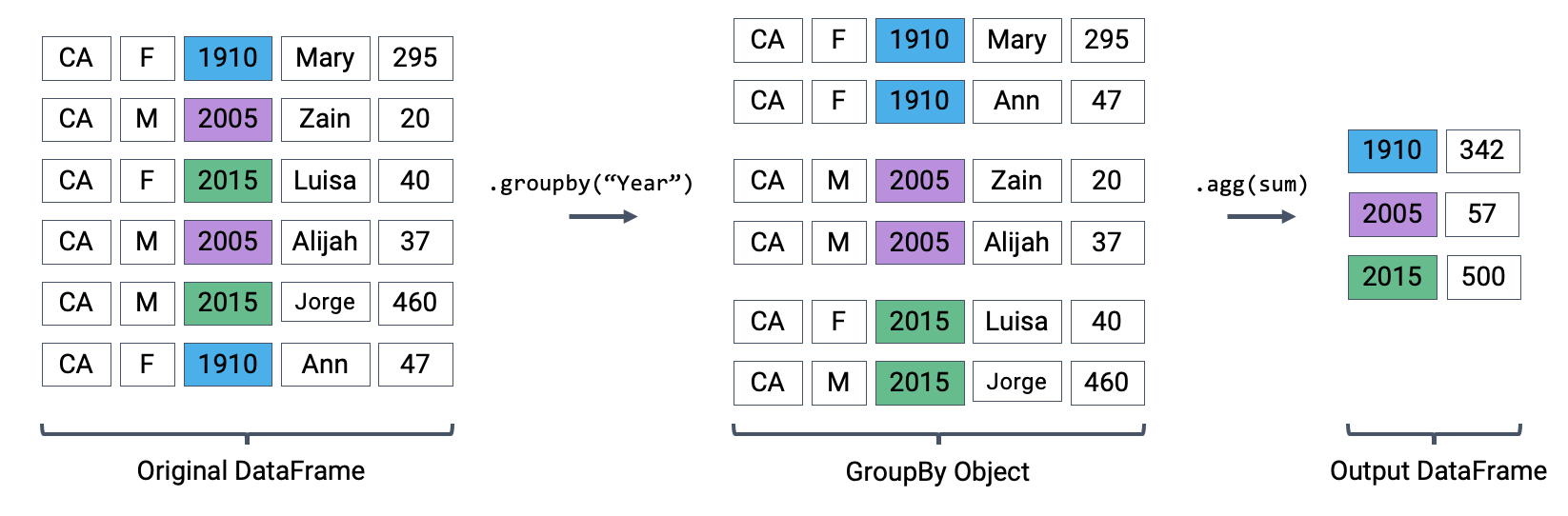
# The code below uses the full babynames dataset, which is why
# some numbers are different relative to the diagram.
babynames[["Year", "Count"]].groupby("Year").agg(sum)
| Count | |
|---|---|
| Year | |
| 1910 | 9163 |
| 1911 | 9983 |
| 1912 | 17946 |
| 1913 | 22094 |
| 1914 | 26926 |
| ... | ... |
| 2018 | 395436 |
| 2019 | 386996 |
| 2020 | 362882 |
| 2021 | 362582 |
| 2022 | 360023 |
113 rows × 1 columns
There are many different aggregation functions we can use, all of which are useful in different applications.
# What is the earliest year in which each name appeared?
babynames.groupby("Name")[["Year"]].agg(min)
| Year | |
|---|---|
| Name | |
| Aadan | 2008 |
| Aadarsh | 2019 |
| Aaden | 2007 |
| Aadhav | 2014 |
| Aadhini | 2022 |
| ... | ... |
| Zymir | 2020 |
| Zyon | 1999 |
| Zyra | 2012 |
| Zyrah | 2011 |
| Zyrus | 2021 |
20437 rows × 1 columns
# What is the largest single-year count of each name?
babynames.groupby("Name")[["Count"]].agg(max)
| Count | |
|---|---|
| Name | |
| Aadan | 7 |
| Aadarsh | 6 |
| Aaden | 158 |
| Aadhav | 8 |
| Aadhini | 6 |
| ... | ... |
| Zymir | 5 |
| Zyon | 17 |
| Zyra | 16 |
| Zyrah | 6 |
| Zyrus | 5 |
20437 rows × 1 columns